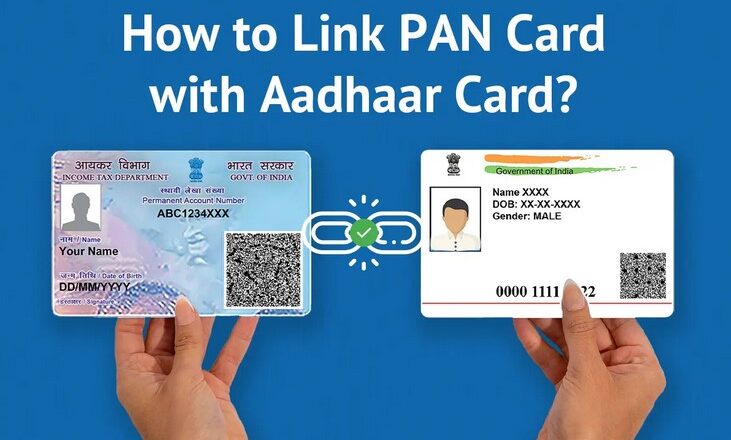Linking your PAN (Permanent Account Number) with your Aadhaar card is a straightforward process that helps streamline financial transactions and verify your identity. The Government of India has made it mandatory to link PAN with Aadhaar to curb tax evasion and ensure transparency in financial transactions. Here’s a step-by-step guide to help you link your PAN with Aadhaar:

Step 1: Ensure Eligibility Before proceeding with the linking process, ensure that you have an active PAN and Aadhaar card. Both documents should have accurate and up-to-date information. If you need to update any details, do so before initiating the linking process.
Step 2: Visit the Official Portal Visit the official Income Tax Department e-filing portal by typing “https://www.incometaxindiaefiling.gov.in” in your web browser. This is the authorized platform for linking your PAN with your Aadhaar.
Step 3: Click on the Link Aadhaar Option On the e-filing portal’s homepage, locate and click on the “Link Aadhaar” option. This will redirect you to a page where you can link your PAN with Aadhaar.
Step 4: Enter PAN, Aadhaar, and Other Details On the linking page, you will find a form that requires you to fill in various details. Start by entering your PAN, followed by your Aadhaar number. Ensure the details are entered accurately to avoid any discrepancies.
Step 5: Cross-Verify Details Double-check the information you entered for PAN and Aadhaar. Make sure the names, spellings, and other details match precisely as mentioned on your documents. Any discrepancies may lead to the rejection of the linking request.
Step 6: Provide Consent After verifying the details, you will find a checkbox that allows you to provide your consent for validating the information provided. Read the declaration carefully and tick the checkbox to proceed.
Step 7: Generate OTP To verify your identity, the e-filing portal will send an OTP (One-Time Password) to the mobile number registered with your Aadhaar card. Click on the “Link Aadhaar” button, and you should receive the OTP on your mobile device shortly.
Step 8: Enter OTP Once you receive the OTP, enter it in the designated field on the e-filing portal. Ensure you enter the correct OTP within the specified time limit. OTPs are time-sensitive and valid only for a short duration.
Step 9: Submit Linking Request After entering the OTP, click on the “Submit” button to initiate the linking request. The portal will verify the entered details and OTP before processing the request. If everything is in order, your PAN will be linked to your Aadhaar successfully.
Step 10: Confirmation Once the linking process is complete, you will receive a confirmation message on the e-filing portal and your registered mobile number. This confirms the successful linking of your PAN with your Aadhaar card.
Remember to keep your PAN and Aadhaar documents handy throughout the linking process. If you encounter any issues or errors during the online linking process, you can reach out to the Income Tax Department helpline for further assistance.
Conclusion
linking your PAN with Aadhaar is a crucial step to ensure seamless financial transactions and maintain compliance with government regulations. By following these steps carefully, you can successfully link your PAN with Aadhaar and enjoy the benefits of a streamlined financial system.